
At the time of this writing, WordPress is the most popular content management system (CMS) globally, powering millions of websites. With its widespread usage, concerns about WordPress security have often been raised. Is WordPress a secure system?
No system is entirely immune to security threats. WordPress has its own share of bugs and compromises. However, it has taken significant steps to enhance its security features and provide a secure foundation for your website. Like Android apps, it is also a platform for independent developers to extend website functionalities with plugins. That is another way to exploit your website security.
Thankfully, there are simple ways to minimize your risk. Read on to discover practical tips to ensure a robust and protected website.
How it started
Content Management Systems (CMS) have evolved significantly over the years, revolutionizing the way websites are created and managed.
The concept of CMS started in the 1990s when basic systems like CERN’s WorldWideWeb (later known as WYSIWYG Web Builder) were developed. The early systems allowed users to create and update web pages without needing to write HTML code manually.
In the early 2000s, the modern CMS landscape began to take shape. Open-source platforms like Joomla, Drupal, and WordPress emerged. They offer more robust features and customization options. WordPress quickly gained popularity and became a dominant force in the industry.
History of WordPress
WordPress was released in 2003 as a simple blogging platform. Even back then, it had a user-friendly interface and an extensive plugin ecosystem. It made it a favorite choice for bloggers. Over time, WordPress evolved into a full-fledged CMS. It expands its capabilities to power various types of websites, including e-commerce stores, portfolios, corporate sites, and more.

Today, the system powers over 40+% of all websites on the internet. Its vast community, continuous updates, and extensive plugin and theme libraries make WordPress a versatile and powerful CMS that continues to shape the online landscape.
WordPress Security Features
WordPress takes security seriously and continuously works to improve its platform. Some notable security features include:
a. Regular Updates
WordPress releases regular updates to address vulnerabilities, enhance security, and fix bugs. Staying updated with the latest version is crucial for maintaining a secure website.
It is possible to configure WordPress to automatically update. However, it is our practice to maintain a staging or sandbox, or backup environment. We use this platform for testing new updates and patches before deploying to the production website. It is a bit more effort but it makes sure these new patches do not introduce issues.
b. User Roles and Permissions
The system offers a comprehensive user role management system. It allows administrators to assign specific roles and control access privileges. This helps limit potential security risks by restricting unauthorized actions.
It is good practice to have 2 administrative accounts. This is to avoid the embarrassing situation of getting locked out.
c. Password Strength and User Authentication
WordPress encourages users to create strong passwords. It has a built-in user authentication system.
We recommend restricting the number of login attempts using plugins like Limit Login Attempts. This will track and limit the number of failed login attempts, and circumvent brute-force login attacks
Finally, Two-factor authentication plugins are also available for an added layer of security.
Themes and Plugins: Pitfalls and Precautions
a. Theme Security
Themes are custom designs that enhance the appearance of your WordPress website. WordPress comes with a basic theme but you can also purchase and download 3rd party themes.
Do some research. Google the theme’s name and read the reviews.
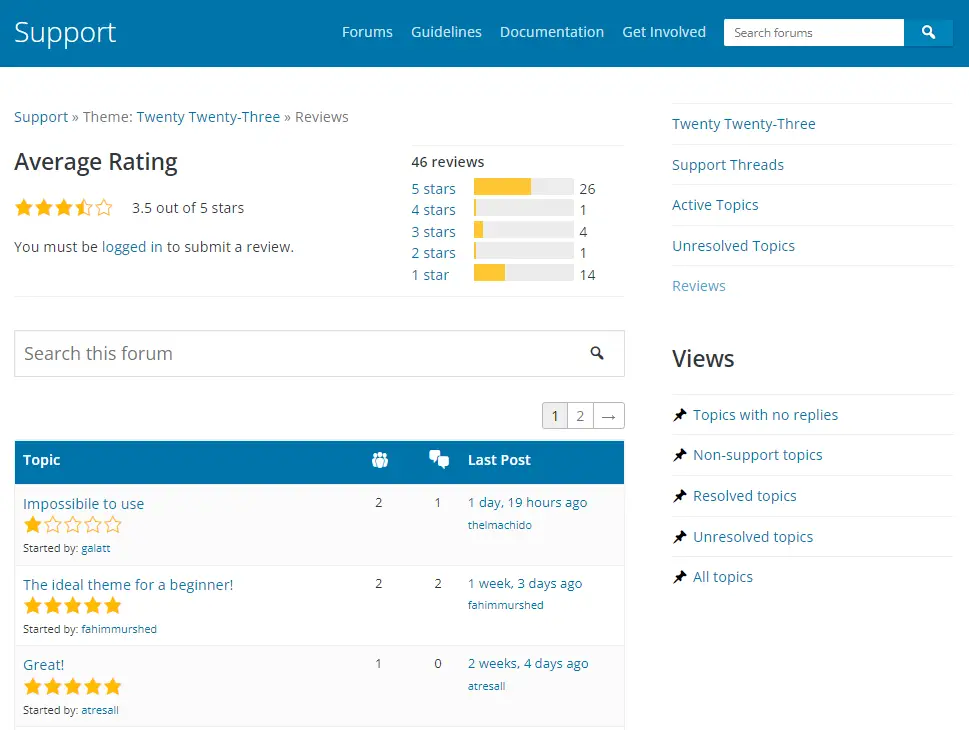
It’s essential to choose themes from reputable sources, i.e. many downloads and their installed base. Poorly coded or outdated themes may introduce vulnerabilities. Stick to trusted theme developers and regularly update your theme to ensure security.
b. Plugin Vulnerabilities
WordPress’s vast plugin library offers extensive functionality.
Just like themes, it’s crucial to select plugins wisely. Verify plugin ratings, reviews, and update frequency before installing.

A key point to observe is how fast the developer responds to issues. Bugs and security vulnerabilities will always exist. It is more important to assess the transparency and responsiveness of the developer. Do they try to ignore or conceal the issue? Do they respond with a fix in hours or days or weeks… or do they simply ignore it?
Remove unused plugins, as inactive plugins can pose potential security risks.
Strengthening Your WordPress Security
Here are 4 simple things you can do to secure your WordPress website.
a. Robust Login Credentials
Use unique, complex passwords for all user accounts, including administrators, editors, and authors.
Avoid using commonly used passwords like ‘qwerty123’ or ‘password1’ or ‘password123’. Kaspersky has an online tool that tests how secure is your password from brute force. Try it here.

Also, consider implementing two-factor authentication for an added layer of protection.
b. Regular Backups
Maintain regular backups of your WordPress website, ensuring that your data is securely stored. In the event of a security breach or data loss, backups allow you to restore your site to a previous secure state.
c. Security Plugins
Utilize security plugins that actively monitor and safeguard your website against threats.
Popular security plugins such as Wordfence, Sucuri, or iThemes Security offer features like firewall protection, malware scanning, and login security. These plugins have free and paid services for keeping your website safe, and notifying you when an attack happens.
d. Secure Hosting
Choose a reliable hosting provider that prioritizes security and offers features like firewalls, SSL certificates, and regular malware scans. Regularly update your hosting environment to benefit from the latest security enhancements.
Community Support and Resources
WordPress has a vast and active community of developers, security experts, and users.
Their website has numerous online resources, forums, and blogs to provide valuable insights, security tips, and best practices to fortify your WordPress site. Join their Slack forums. Engage with the community to stay informed. Learn from their experiences.
Conclusion
Is WordPress a secure system? We think so if you follow these best practices.
By staying updated, choosing trusted themes and plugins, implementing strong login credentials, and utilizing security plugins, you can significantly strengthen your WordPress website’s security.
With due diligence and proactive security measures, WordPress can indeed be a secure and reliable CMS for your online presence. If you need help with your website, book a call with us. Let’s talk.
