If working remotely is hard, it's because your tools are not designed for remote teams.
Try Google Workspace.
It's easy to use & secure.
A spam-free and reliable email system
Intuitive collaboration tools designed for remote teams
Easy document versioning & security management
Improved productivity for business growth
Symptoms of using the wrong tool.
Here are some indicators that you need Google Workspace:

Too many file versions over many devices
You are losing track of the latest document version because your team members made various changes. Moreover, all the versions are inside your mailbox. It is hard to find and compare the different files. Is this you?

Hard to deploy and harder to get support
The cost of supporting a PC is high. Your software and files are installed on a computer. To get support, you have to back up your data before giving the PC to the technician. Your productivity is hampered.

Vulnerable to malwares and ransomwares
Keeping a PC secure is hard. Your anti-virus protection helps but only if it is up-to-date and can identify the latest viruses. Virus protection is reactive solution. What you need is a proactive protection.

Struggling with the damaged or stolen device
What is the real cost of a damaged, stolen or lost PC? It is likely that the files and data inside the PC costs more than the computer itself. How do you protect your data even if the computer is lost, stolen or damaged?
Low productivity and data loss creates a cascade of problems. More importantly, it impacts profit and business growth. Don't leave money on the table. Act now.
Google Workspace works on any device, across all platforms. You always have control of your data because its in the cloud.
When you use Google Workspace...

Deployment is simple
Workspace is a cloud application. The only software you need is the web browser, which you are already using. Workspace works on all operating systems and devices. There is no need to install and you always have the latest version.

Collaboration is seamless
With Workspace, your team can work on the same document simultaneously in real-time. They can edit the same sentence in the same document at the same time. So there is no need to keep versions but that feature is also built into the system.

Support is painless
There are no Workspace program files to install in your PC. Support issues are resolved by configuring the Admin Console. There is no PC troubleshooting. You only have to refresh the browser. This makes remote support painless.

Your files are protected
If your PC is damaged or stolen, just grab a laptop, log into your Google account and continue with work. Your files are in Google Drive. No data loss and your files are protected from ransomwares and other threats.

Reliable & spam-free email
Gmail is the most reliable email platform today. It does an exceptional job at blocking spam emails. Email search is blazing fast. You can label emails and an email can have multiple labels. You can schedule your email delivery, snooze it, get reminders and secure it with ‘confidential mode’.
Don't be fooled by myths.
#1: Google Workspace is useless without Internet access
You can turn on ‘Offline Mode’ in Gmail, or use the ‘Make Available Offline’ feature in Google Docs, Sheets and Slides. Then the Internet becomes available again, it will automatically synchronize and update the latest changes to the cloud... without any intervention.
#2: You cannot edit MS Office documents with Workspace
Simply not true. You can edit Microsoft Office documents with Google Workspace. You can collaborate in the same way as Google Docs, Sheets or Slides.
#3: It is less secure to store data in the cloud
That is quite the opposite. Storing data in the cloud is likely more secure than your own laptop (read this article by Norton). The weakest part of a security is typically the password. If you have a strong password and you are using 2-factor authentication, then it is extremely hard to breach.
#4: Your data can be viewed by Google
This is also a concern of Google. Your data privacy is embedded in the service level agreement (SLA). Google ensures SLA compliance by hiring a 3rd independent party to audit their operations, systems and procedures. At the time of this writing, the audit firm is Ernst & Young LLP and the auditor's report is called ‘Google SOC Report’.
If you are looking for a better way to...
easily deploy and manage your an Office Suite application
work from home or office seamlessly and still receive IT support
protect your office from viruses, malwares, phishing attacks and ransomwares
secure your files and data from device theft or departing employees
secure your files and data from device theft or departing employees
easily replace damaged or stolen devices and recover your data
And you want an affordable solution
Google Workspace FAQs...
Absolutely. We have a migration process when rolling out Google Workspace. The migration is seamless and will not interfere with daily operations. We will provide logs to any email that failed to migrate (e.g. attachment too big or has a virus).
Spare yourself from...
Spending money on legacy software when there is a better alternative
Poor productivity and security because of familiarity with a legacy system
Losing files and data because of theft or departing employees
Just 3 simple steps to start.
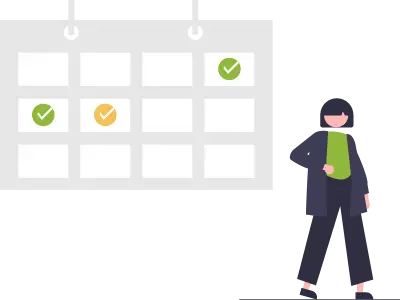
1
Book a free consultation
Using Google Workspace for your office operations is easy. You just need a guide.
2
Set up a 14-days trial account
Let us guide you to set up a 14 days trial account so you can experience the difference.
3
